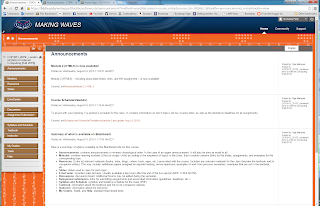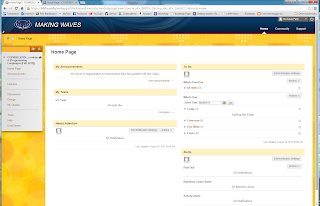Assignment Wrap-up
This was a lot harder than I thought it would be.
First off, because this blog is so old, it doesn't work correctly with the all the publishing tools available on the Blogger platform. In particular, the new templates and dynamic options break the webpage, and using them ends up making the whole blog inaccessible. I considered starting over with a new blog, but I'm somewhat attached to this old thing, since it's a pretty interesting time capsule from a very special part of my life.
It was also very difficult to write how I felt about websites in specific, clear terms. Most of the websites I know and use regularly are quite good, in my opinion. I just couldn't really explain why I liked them and what made them feel good to me. Even more difficult was coming up with websites that I didn't like. Perhaps it speaks to the quality of modern web development that the pages I dislike aren't broken or ugly, but simply not enjoyable to use.
This assignment also reminded me of another short-lived job I had in online publishing. I wrote articles for a gaming website, Japan Gaming Guide, for a few months in 2011. In the end, I only made about $50 for my work, but I had a good time documenting the gaming culture around Osaka. Here's a link to my first article. I posted under the name Ninjinkai, and put up about 10 articles from July 2011 to March 2012.
First off, because this blog is so old, it doesn't work correctly with the all the publishing tools available on the Blogger platform. In particular, the new templates and dynamic options break the webpage, and using them ends up making the whole blog inaccessible. I considered starting over with a new blog, but I'm somewhat attached to this old thing, since it's a pretty interesting time capsule from a very special part of my life.
It was also very difficult to write how I felt about websites in specific, clear terms. Most of the websites I know and use regularly are quite good, in my opinion. I just couldn't really explain why I liked them and what made them feel good to me. Even more difficult was coming up with websites that I didn't like. Perhaps it speaks to the quality of modern web development that the pages I dislike aren't broken or ugly, but simply not enjoyable to use.
This assignment also reminded me of another short-lived job I had in online publishing. I wrote articles for a gaming website, Japan Gaming Guide, for a few months in 2011. In the end, I only made about $50 for my work, but I had a good time documenting the gaming culture around Osaka. Here's a link to my first article. I posted under the name Ninjinkai, and put up about 10 articles from July 2011 to March 2012.